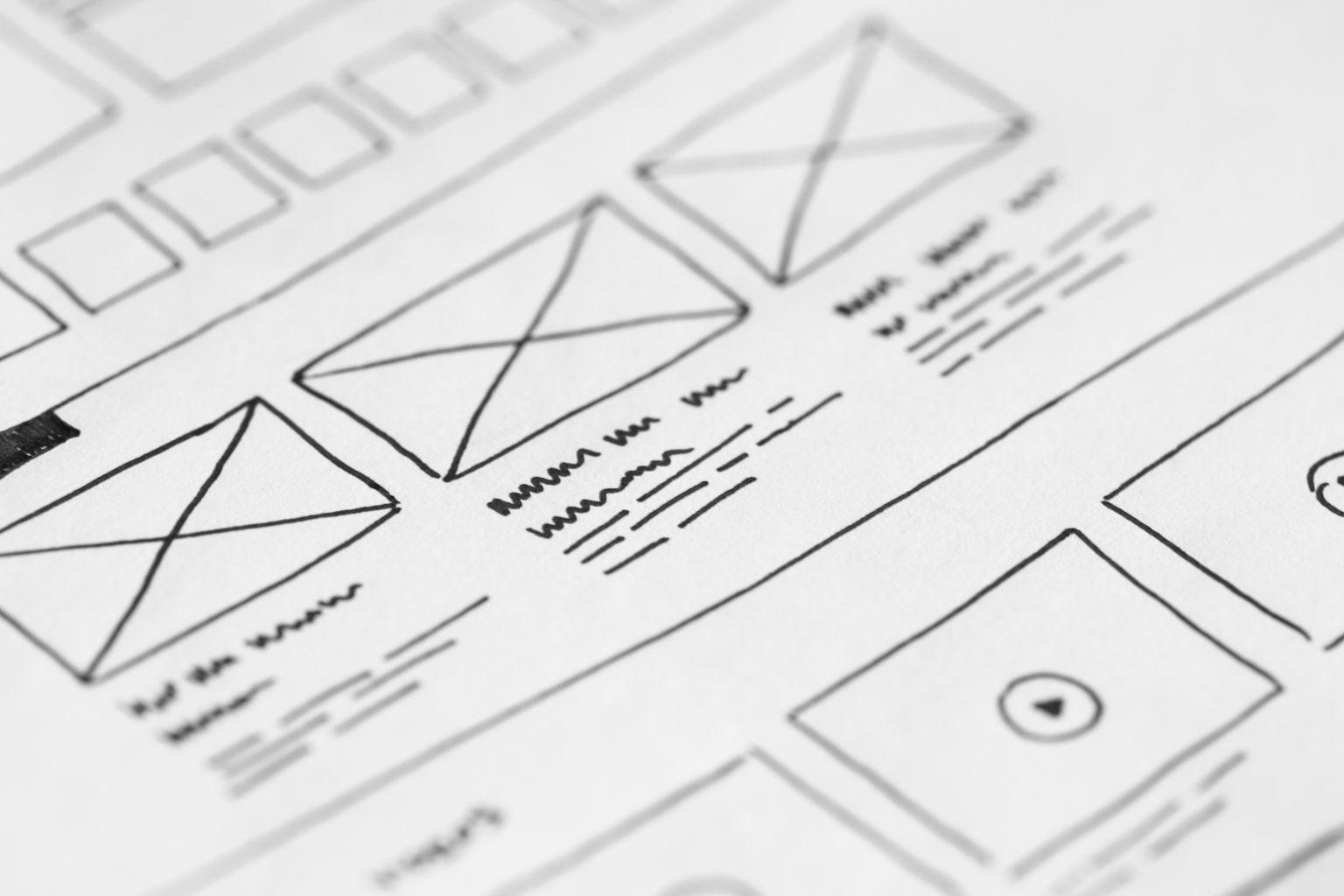
Pure* CSS circular progress bar
Posted 12/6/2022
A pure* CSS, configurable circular progress bar. Yep.
Using only variables, clipping, and transformations… *and a little helper class. ;)
There are several examples and implementations out there. I merged and optimized. And added simple variables so you can reuse and configure the indicator to your likings.
The HTML is minimal
<div class="progress" id="the-progress-bar">
<div class="circle"></div>
<div class="circle right"></div>
</div>
Update the progress bar: 1 find it, 2 set a helper for when you cross over 50%, 3 convert the progress (a value between 0 and 1 where 1 means 100%) to degrees, and 4 set this value to the --progress property.
function setProgress(progress, id) {
const bar = document.getElementById(id);
bar.classList.toggle('beyondHalf', progress > 0.5)
progress = `rotate(${360 * progress}deg)`;
bar.style.setProperty('--progress', progress);
}
setProgress(0.75, "the-progress-bar")
The gist of how the CSS works: using the two .circle boxes, both with rounded corners so that they become circles. Applying a border to them and using clipping to just show a part of it, which is visualizing the progress by rotating the boxes. Once progress passes 50%, a helper class .beyondHalf is used to remove the clipping, showing the box on the right with a full 180° circle and letting the box on the left continue showing the progress.
.progress {
--color: #f80;
--diameter: 80px;
--thickness: 4px;
--progress: rotate(0deg);
width: var(--diameter);
height: var(--diameter);
position: absolute;
clip: rect(0px, var(--diameter), var(--diameter), calc(var(--diameter) / 2));
}
.circle {
width: calc(var(--diameter) - (2 * var(--thickness)));
height: calc(var(--diameter) - (2 * var(--thickness)));
border: var(--thickness) solid var(--color);
border-radius: calc(var(--diameter) / 2);
position: absolute;
clip: rect(0px, calc(var(--diameter) / 2), var(--diameter), 0px);
will-change: transform;
transition: transform 300ms;
transform: var(--progress);
}
.beyondHalf {
clip: rect(auto, auto, auto, auto);
}
.beyondHalf .circle.right {
transform: rotate(180deg);
}
See it live in action with all the CSS, JavaScript, and HTML in this demo here.