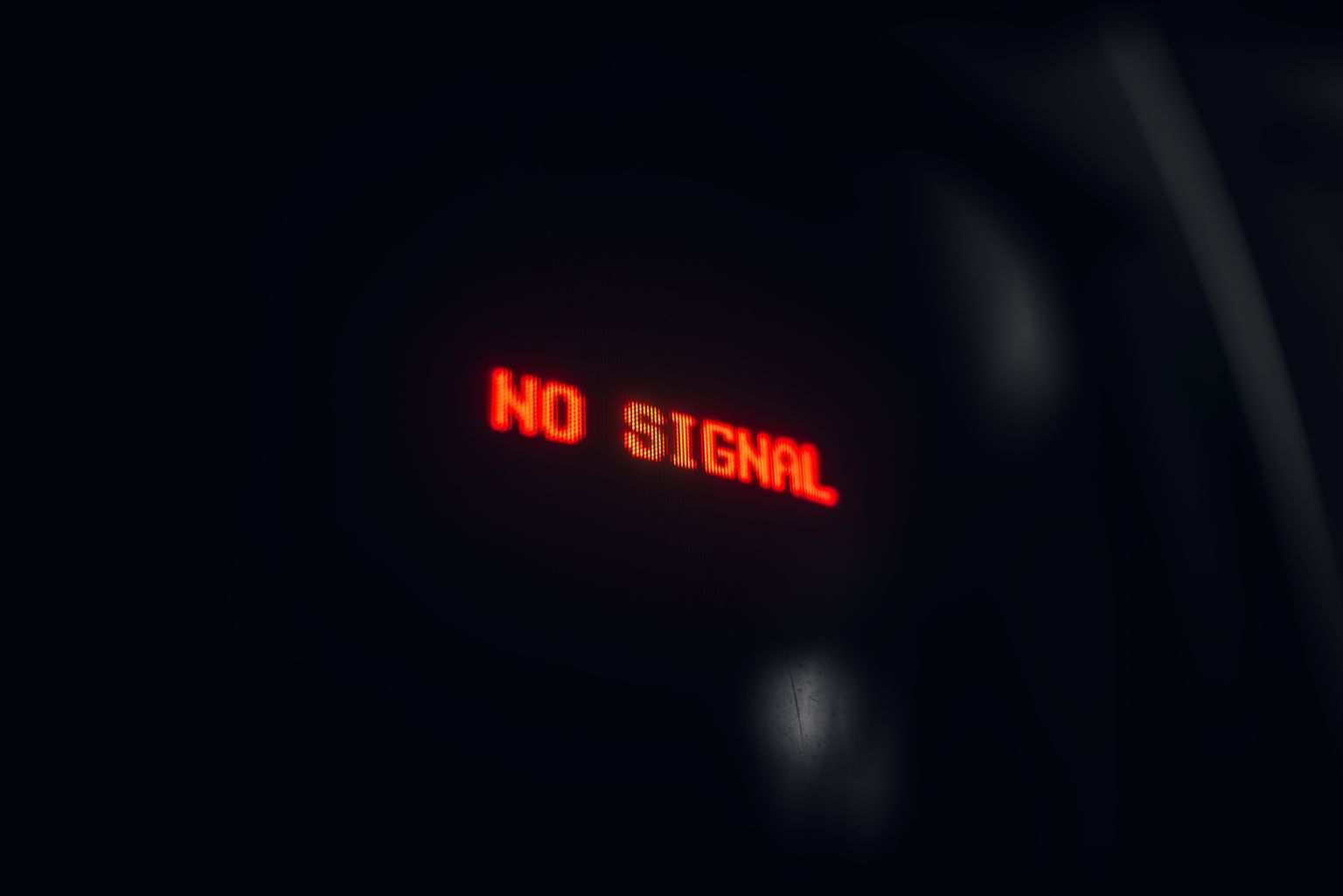
Static Files with Meteor and Spiderable
Posted 10/29/2013
Serving Static Files with Meteor and Spiderable
In short: To serve files which are not part of your project’s code (i.e. which are supposed to be served without being compiled), put them in the public folder. This folder will be served from /.
Some more background and details: Trying to add a web-font to my project, I put it in /client/webfonts/somefont.woff. But the font didn’t show up. I tested it with wget -O- http://localhost:3000/webfonts/somefont.woff … and surprise I got the HTML of the default page—not some binary gibberish that you would expect to find in a font file.
All file types unknown to meteor get stripped out during compile time. Instead you need to put them in a separate folder called public—in my case in /public/webfonts/somefont.woff. Rookie mistake I guess. 🙂